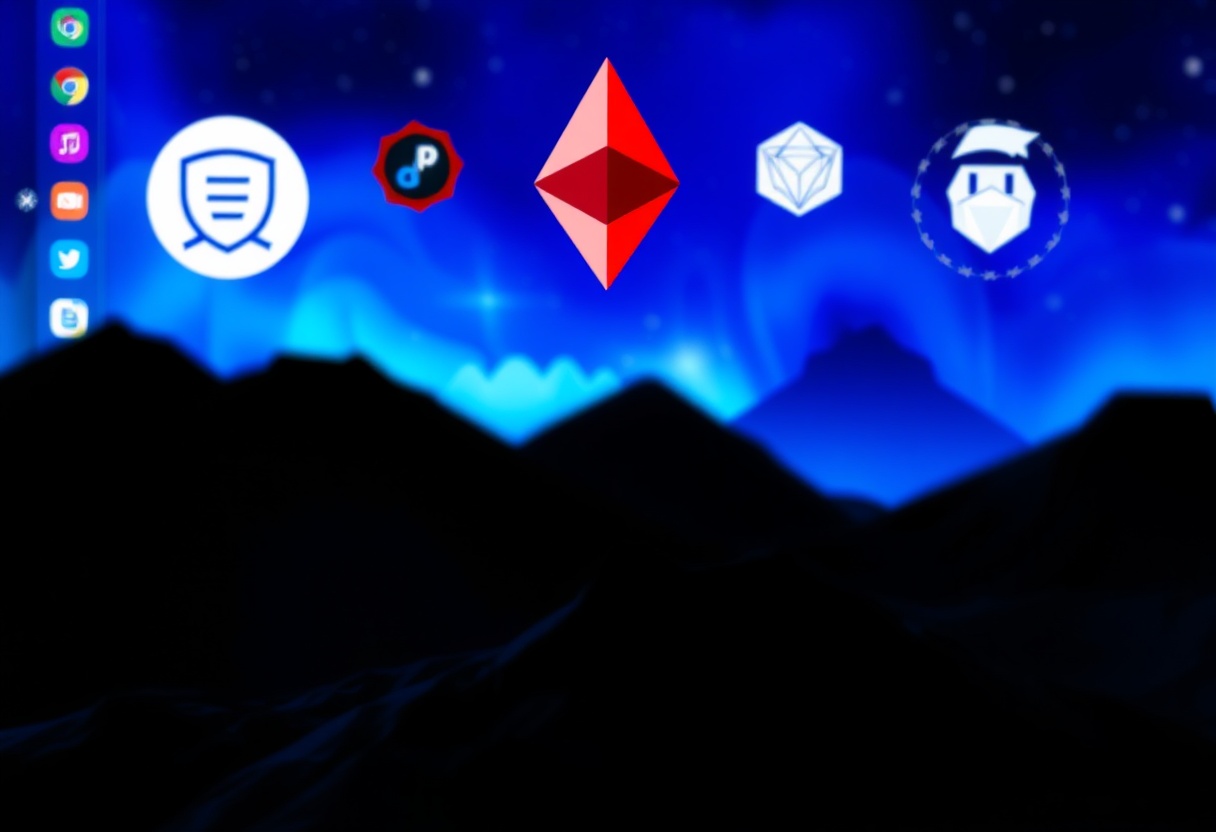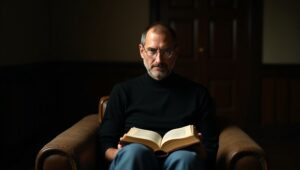If you’re using a hot wallet like MetaMask or Phantom, you’re likely aware of the convenience they provide for managing your crypto. But with great convenience comes great risk. Hackers and scammers often exploit wallet permissions to drain funds from unsuspecting users. The good news? You can take control of your wallet’s security by managing permissions effectively.
In this article, I’ll provide a step-by-step guide for managing wallet permissions on MetaMask and Phantom. Whether you’ve just completed a transaction, received funds, or connected to a dApp, these steps will help you keep your crypto safe.
Why Managing Permissions Is Important
Every time you connect your wallet to a dApp (decentralized application), you’re granting it certain permissions. Some permissions allow dApps to view your balance or initiate transactions on your behalf. If these permissions are abused or left unchecked, malicious actors can use them to drain your funds.
Managing Permissions on Phantom Wallet
Phantom is one of the most popular wallets for the Solana blockchain. Here’s how to check and manage your permissions:
Step 1: Open Your Wallet
- Open the Phantom extension in your browser or the mobile app.
- Log in using your password.
Step 2: Navigate to Permissions
- Click on the Settings gear icon in the bottom-right corner.
- Select “Trusted Apps” from the menu. This section shows all the dApps connected to your wallet.
Step 3: Review the List
- Carefully review the list of dApps with permissions.
- If you see a dApp you don’t recognize, it could be a security risk.
- Pay attention to any recent dApps you connected to during a transaction.
Step 4: Revoke Permissions
- For any dApp you no longer use or trust, click the “Revoke” button next to its name.
- Confirm the revocation.
Step 5: Repeat After Every Transaction
- After completing any transaction or receiving funds, repeat this process.
- Always revoke access for dApps you no longer need.
Bonus Tip: Enable Auto-Lock
Go to Settings > Security > Auto-Lock Timer and set a short time interval. This ensures your wallet locks automatically when not in use.
Managing Permissions on MetaMask
MetaMask is widely used for Ethereum and other EVM-compatible blockchains. Here’s how to manage permissions on this wallet:
Step 1: Open Your Wallet
- Launch the MetaMask extension in your browser or the mobile app.
- Log in using your password.
Step 2: Access Connected Sites
- Click on the three-dot menu in the top-right corner of the wallet interface.
- Select “Connected Sites” from the dropdown menu.
Step 3: Review Connected dApps
- Look through the list of dApps connected to your wallet.
- Identify any dApps you don’t recognize or no longer use.
- Pay special attention to any new dApps you connected to recently.
Step 4: Disconnect Unused dApps
- Click on the trash can icon or “Disconnect” button next to any dApp you no longer need.
- Confirm your choice when prompted.
Step 5: Check Token Approvals
Sometimes dApps may still have token permissions even after disconnection. To check and manage token approvals:
- Visit a token approval explorer like Etherscan Token Approvals.
- Connect your wallet and review the token approvals.
- Revoke any unnecessary permissions by clicking “Revoke” and confirming the transaction in MetaMask.
Bonus Tip: Use a Burner Wallet
For risky dApps, create a separate wallet with minimal funds. This way, your primary wallet stays secure even if the burner wallet is compromised.
Best Practices for Wallet Permissions
- Audit Permissions Regularly:
Set a reminder to review and revoke unnecessary permissions every week. - Use a Hardware Wallet:
Pair your MetaMask or Phantom with a hardware wallet like Ledger to add an extra layer of security. - Avoid Unknown dApps:
Always research a dApp before connecting your wallet. Check reviews on platforms like Reddit or Trustpilot. - Monitor Transactions:
After every transaction, review your wallet permissions to ensure no unwanted access was granted. - Enable Notifications:
Use wallets that send real-time alerts for transactions and changes to permissions.
Final Thoughts
Managing permissions is one of the simplest yet most effective ways to secure your hot wallet. Whether you’re using MetaMask, Phantom, or another wallet, taking a few minutes to review permissions can save you from losing your funds.
Remember, crypto is a powerful tool, but it requires vigilance. For more tips on staying safe in the crypto world, subscribe to my newsletter or check out my blog at aitiger.app. Let’s build a smarter, safer crypto community together.